- ACC Elective Deferral Form - Fill out this form for each calendar year for salary deferrals you want deducted from your paycheck and deposited into your ACC Retirement Plan Account. The amount listed should be the PER PAYCHECK amount, not the annual amount.
- Contribution Calculation Form - Download the Excel Spreadsheet to have your calculations made automatically. Fill out and submit this form (don't forget to include your executive director's and your names) at least once per calendar year, and anytime you change jobs or salary. To send back an electronic version, save with your NAME in the file's title. Email to Sheryl. If you prefer the PDF version, click here to download.
- New Enrollee Guide to Getting Started - Everything you need to sign up for the ACC Retirement Plans
- Beneficiary Designation Form - Complete this form and return it to Fidelity when adding or updating your beneficiaries.
- Transfer/Rollover/Exchange Form - Complete and submit this form to Fidelity when processing a rollover of funds from another eligible retirement plan into the ACC Retirement Plan.
- Supplemental Distribution Election Form - If you have funds in the Supplemental Plan, use this form to declare a deferral of distributions past one's retirement date (or change of employers after age 59 1/2 years of age). Make sure to submit it one (1) full year prior to your retirement date.
- IRS Publication 517 - Information on clergy tax status.
Retirement Document Library
Attached below are a variety of useful documents as you navigate the ACC Retirement Plan. If you need assistance in setting up your ACC/GTM Member account, Employer Account, or with other aspects of the plan, please call the ACC office at 847.781.7800.