Enrolling New Hires
Is this your first ACC Cantor?
- Make sure your cantor is a member of our plan, if not (and they are eligible*), have them fill out and submit a Contribution Calculation form and then enroll online.
- Complete an ACC Participating Employer Adoption Agreement and return it to the Retirement and Group Benefits Administrator.
- Sign up for Fidelity's Simplified Contribution Platform (SCP), make sure to contact the Retirement and Group benefits Administrator to recieve your division code, see instructions below.
*Eligibility: ACC and GTM members in good standing are eligible to enroll in the ACC Retirement Plan. Rabbis ordained from HUC-JIR may be eligible through the CCAR (via the GTM) only if they no longer meet RPB's eligibility requirements.
Are you a congregational representative looking for information about how to make retirement contributions for your cantor?
**Electronic Contributions Required as of 2017**
Fidelity's Simplified Contribution Platform (SCP) makes contributing easy
We are excited to offer you access to a secure and easy way to submit your plan contributions to Fidelity. The new online contribution processing has been implemented as a more user-friendly alternative to the Plan Sponsor Webstation (PSW) process that you are using today.
Not sure which staff member should be making the contributions? It tends to be the executive director, bookkeeper or accountant, or finance director. Often the same person who does payroll submits retirement plan contributions.
You can request to be a SCP user by:
- Selecting 'New User' below the login fields
- Filling in and submitting the form - plan number is 71280, you can leave the organization identifier blank (or ask the retirement and group benefits administrator for it).
- Once Approved you will recieve two next steps emails, one from FIdelity and one from the retirement and groups andministrator
- Once you have logged in to SCP successfully and updated your password, add a funding method right away as it takes Fidelity 10 business days to verify each new bank account added before it is available for use
- After the bank account is verified, enjoy the simple contribution process!
Fidelity Investments
Fidelity Investments' Plan Administration team is available to assist you in the use of the Fidelity PSW system, every step of the way. Once your login has been established, please contact Fidelity with any training, support, or technical issues. Unlimited training and support is available to employers at no charge; Fidelity's exceptional services are included as a benefit of our Plan.
Contact information for Fidelity Investments for employers:
| Simplified Contribution Platform Website | https://contribution.appiancloud.com/suite/ |
| Customer Help Hours: | 8AM-6PM EST |
| Customer Help Number | 1-800-917-4369 |
| Customer Help Email | SCPHelp@fmr.com |
| SCP User Manual | User Manual |
| SCP Division Code (required on New User form) | Contact Retirement and Group Benefits Administrator for division code |
Contact information for the Retirement and Group Benefits Administrator:
Hours: 9:00AM to 5PM CT (M-Thurs), 9:00AM to 4PM CT (Friday)
Call: 847-781-7800, ext 302
Fax: 847-781-7801
Email: retirement@accantors.org
ACC Participating Employer Adoption Agreement - fill out when first hiring an ACC Cantor
Simplified Contribution Platform (SCP User Manual) - instructions on how to add a funding source, make a contribution and more
Contribution Calculation Form - to report necessary information to the ACC in order to remain IRS compliant and maintain a record.
New Enrollee Guide to Getting Started - comprehensive guide for new enrollees in the ACC Retirement Plan