How do I enroll in the ACC Retirement Plan?
ACC and GTM Members can enroll in the Retirement Plan at any time. There is no waiting period, minimum contribution or weekly working requirement. Online self-enrollment and beneficiary designations are required.
- Read the General Information page to learn the basics of the ACC plan. Next, read the Fidelity Enrollment Guide.
- Sign-up for an ACC 403(b)9 Retirement Plan account with Fidelity by following the instructions on page #1 in the Enrollment Guide. Click here for the online enrollment website.
- Once you have created a Retirement Plan account, alert the Retirement Plan Administrator. If you are new to the ACC Retirement Plan, make sure to include this in your email, as there is a two-year administrative fee holiday for all new Retirement Plan participants.
- Work with your employer to complete the Contribution Calculation Form, Elective Deferral Form for salary deferrals, sign the forms, then return them to the ACC Office.