How do I calculate my annual retirement plan employer contribution? What about salary deferrals?
If you are authorizing your employer to make salary deferral contributions on your behalf, the first form should be downloaded, filled out, and turned into your employer's payroll office. Keep a copy for yourself to confirm your deductions are correct on your payroll and the contributions made correctly into your ACC Retirement Account.
To calculate your Employer Contribution or your Salary Deferral and make sure you are remaining with the annual IRS limits, please download the Contribution Calculation form below (an excel file). Return that form either via email, fax, or mail.
- ACC Elective Deferral Form - Fill out this form for each calendar year for salary deferrals you want deducted from your paycheck and deposited into your ACC Retirement Plan Account. The amount listed should be the PER PAYCHECK amount, not the annual amount.
- Contribution Calculation Form - Download the Excel Spreadsheet to have your calculations made automatically. Fill out and submit this form (don't forget to include your executive director's and your names) at least once per calendar year, and anytime you change jobs or salary. To send back an electronic version, save with your NAME in the file's title. Email to Sheryl. If you prefer the PDF version, click here to download.
- Contribution Tracking Worksheet - Use the attached form to track your calendar year and fiscal year contributions. Spreadsheet can be adjusted to account for your congregation's number of payroll periods.