MUSIC AND SOUND IN VIRTUAL GATHERINGS: HOW TO MAKE IT WORK
Rabbi Cantor Dan Sklar and Rabbi Dan Medwin bring you the best of their tips and tricks for successful sound. Co-Sponsored by the ACC and CCAR.
Some helpful resources:
Zoom Audio links:
Preserve original sound*
https://support.zoom.us/hc/en-us/articles/115003279466-Preserve-original...
Step-by-step guide for Original sound*
https://www.dropbox.com/s/57fy7g8p04azr2y/Zoom%20Audio%20for%20Musical%2...
Audio help articles list
https://support.zoom.us/hc/en-us/sections/200319096-Audio
Sharing Computer Sound During Screen Sharing
https://support.zoom.us/hc/en-us/articles/201362643-Sharing-Computer-Sou...
Enabling stereo audio
https://support.zoom.us/hc/en-us/articles/115004830406-Enabling-stereo-a...
Audio Echo In A Meeting
https://support.zoom.us/hc/en-us/articles/202050538-Audio-Echo-In-A-Meeting
Basic Audio Best Practices (video)
https://www.youtube.com/watch?v=ipT0fAeOYxQ
Other Tips:
- When someone is singing/playing, everyone else should be muted
- Test everything out well ahead of time
- Record yourself and listen to the playback
- Have a 2nd staff person (or volunteer) who can mute & trouble shoot
- Don’t let people unmute themselves (unless you want to hear them)